Quad modeling is simply the practice of modeling faces that have 4 edges and 4 vertices. In this article, I’ll attempt to explain why you might want to do that, and introduce you to some plugins that can help you work with quads.
What is a quad?
I used to think a quad was some sort of special entity type, (sort of like how arcs and curves are reserved as special entities). I thought you had to use some sort of plugin, or special tool to enter “quad modeling mode”, in order to create quads. I couldn’t have been more wrong. I was waaaay overthinking this.
Quads are not that special.
Quads are simply faces that have EXACTLY 4 edges and 4 vertices. That’s it!

As you probably know, the minimum number of edges you need in order to generate a face in SketchUp is 3. Those are called tris…… or as your 3rd-grade teacher referred to them; triangles. (You’ll learn in a little bit why tris can be bad when creating certain types of models.)
When you have 5 or more edges around a face, it’s referred to as an N-gon. They get that name just because it represents a polygon with n-number of sides. N can represent any number, really. So, for instance, an 8 sided face is an N-gon, or 8-gon. (Normal people know this as an octagon, and you’d think since we call a 4-sided face a quad, that we’d call an 8-sided face an “oct”, but, that’s not really a thing. ????)
Quad Modeling Advantages
Quad modeling provides predictable and continuous paths across a mesh surface in order to make subdivision and selection much easier and more predictable.
I’ve been prototyping a grip for my camera that I’m modeling in SketchUp, then 3D printing, and found it as a great opportunity to use quads for all the faces in the model.

The grip was modeled using a series of quads, then I used Artisan (15-day trial – $39 | Affiliate link) to subdivide and smooth the shape, to get it looking more organic.

I formed this model by selecting each finger loop, one at a time, and use the MoveM tool and ScaleS tool to get it to the size and position I wanted.
Traditionally, in order to create the selections, I would have to orbit around my model while holding CTRL to click on each entity I want to include. Or, I could align my camera in a way which would allow me to drag a selection box around an entire row at once. (In this example, these options aren’t totally unreasonable, but in a more complex model, this might not be possible.)
Loops & Rings
With quad modeling, you can use QuadFace Tools (Free – Donate to developer) to select entire loops and rings very easily.
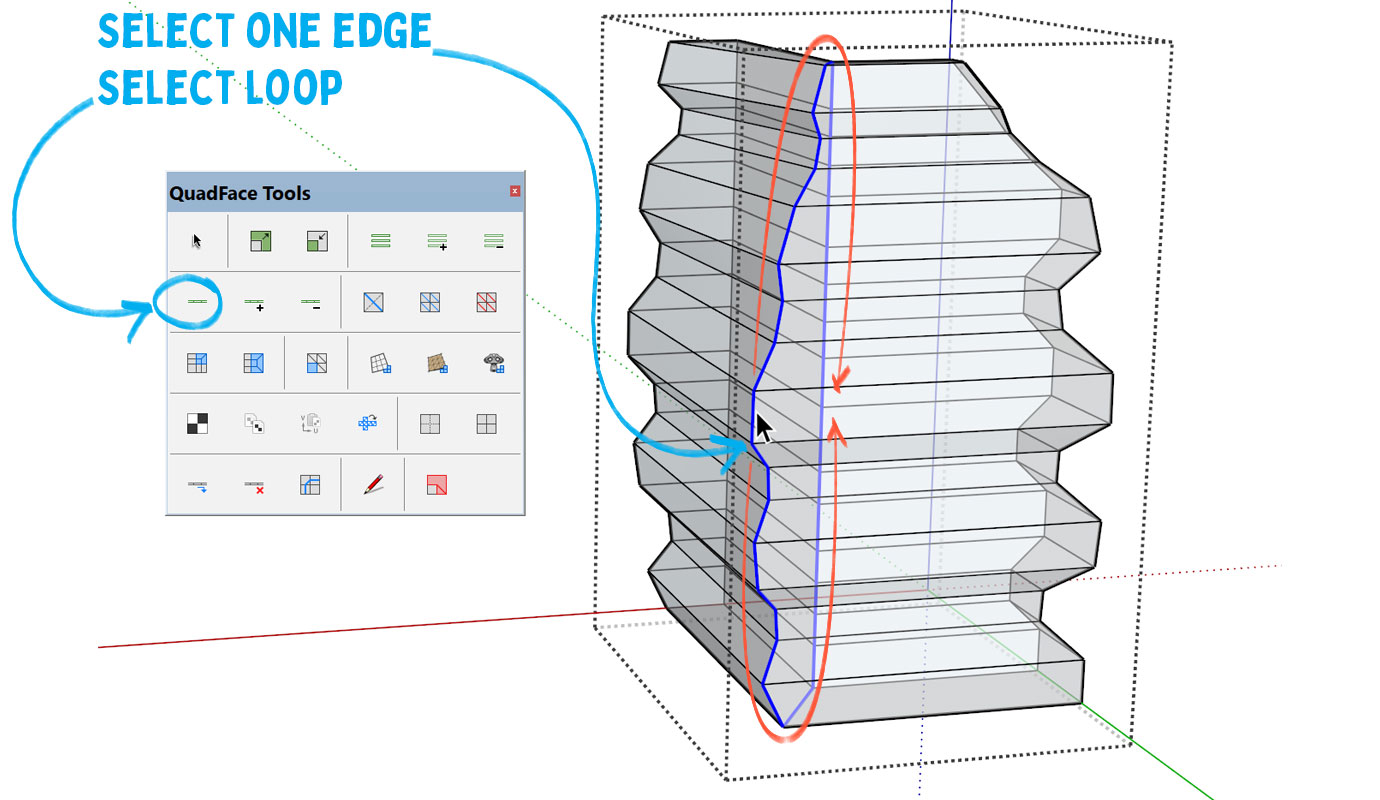
It’s also possible to select rings, like this:
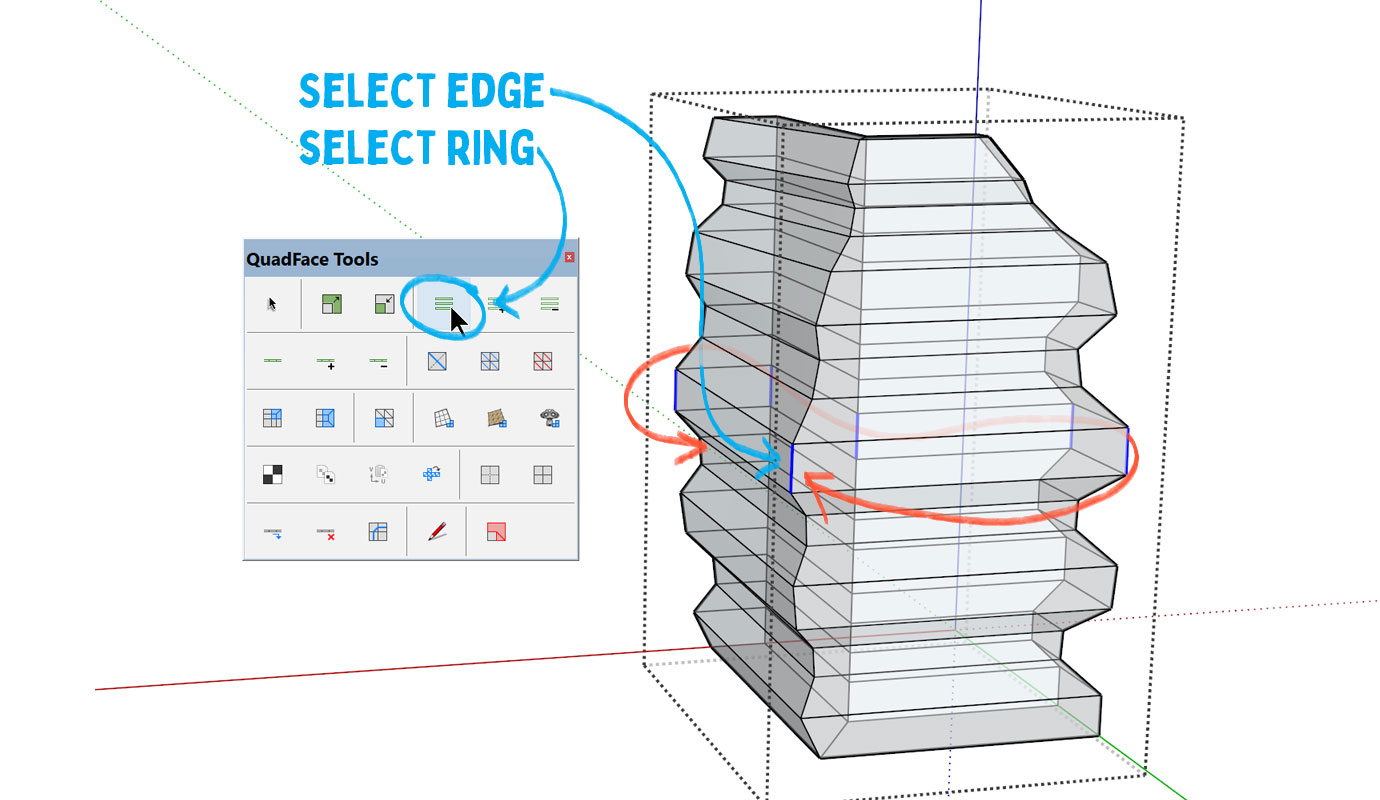
You can do the same thing with faces, or any combination of selections. With QuadFace Tools (Free – Donate to developer), you don’t have to select the entire ring, you can grow or shrink your selection as you desire. There are buttons for growing or shrinking rings and loops.

Subdivision
Not only do quads help you make selections that would be otherwise tedious, quads subdivide really well. Subdivision is just when you take the faces in your model, and split them into smaller faces, which can help you create smoother shapes.
Quads subdivide really predictably since the mesh is laid out like a grid.
The plugin I use for subdivision, Artisan (15-day trial – $39 | Affiliate link), is really cool because not only will it subdivide, but it can also smooth. But what I like most about it is that if you apply the subdivide and smooth command to a group or component, the group will become a proxy for the resulting mesh, which allows you to continue to modify the simple proxy, and the subdivided and smoothed mesh will update automatically. It’s a non-destructive process.
Artisan doesn’t require that you use quads in order to use the plugin, but the results will be more reliable if you do.
There’s another great plugin for subdividing, called SubD (30-day trial, $40), which is made by the same developer who made QuadFace Tools (Free – Donate to developer) . One thing I like about SubD vs Artisan, is that you can adjust the crease value. In Artisan, creases are either on or off.
Quad Logic
Why is it that quads are able to select rings and loops, but other types of polygons aren’t able to do this? To illustrate this let’s take a look at a spreadsheet. A spreadsheet is essentially made up entirely of quads. Each cell has 4 edges and 4 vertices.

If you wanted to select an entire column in a spreadsheet, it’s super easy, you just select the column you want and the cells you intended to select are predictably highlighted. I know it seems obvious that you’re able to do this. But when you think about it, this is only possible because each cell is a quad.
Quads are predictable because it’s easy to find opposite edges. Starting from the selected edge, you can jump over the edges immediately connected to it, and land on the opposite edge, no matter what shape the quad is. Quads naturally create a logical grid that can be followed around a mesh, even if the mesh isn’t flat.
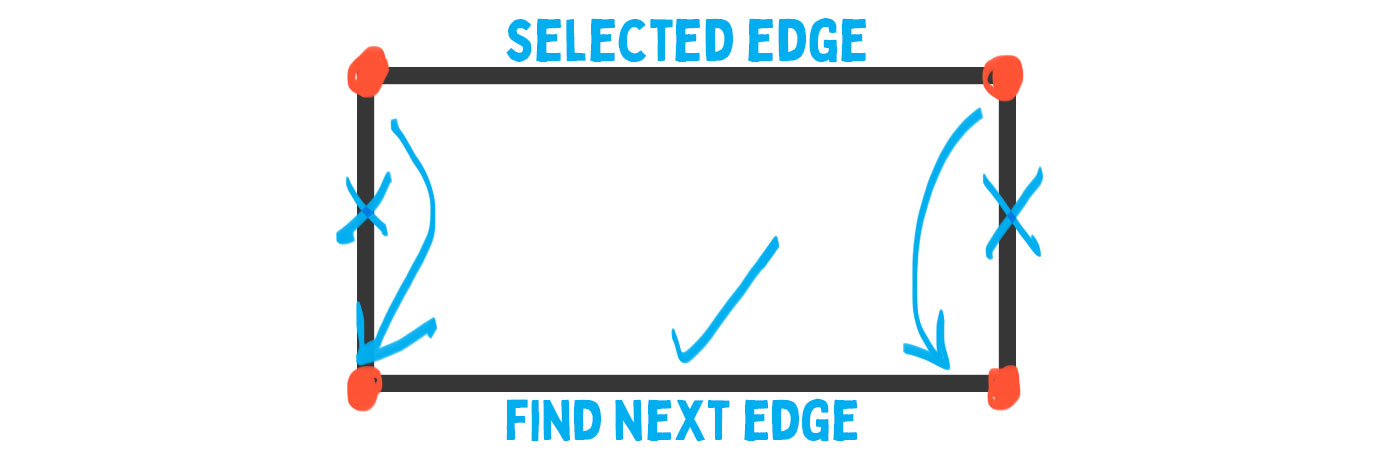
What if your spreadsheet looked like this? Made up of random tris, quads, and n-gons? It would be impossible to create selections of rows or columns. Tris and N-gons present many different possible routes, so there’s no way to know exactly how to create the selection.

If you wanted to select a column, how would the software know which cells you intended to select? When it approaches a tri, should it go left, or right? What about n-gons? Which path should it take, and how should it prioritize the path? With tris and n-gons, there are several paths that could be taken across faces, so results can be unpredictable.
With quads, it’s very easy because the selection always continues to the next quad directly opposite the first edge. Edge loops have a very similar logic.
Quads in SketchUp
One of the challenges with using quads in SketchUp, is that if the vertices of the quad are moved from being in-plane, then the quad will auto-fold into a set of triangles. I like to call these “Soft Quads”. (There are other 3D modeling programs that allow you to work directly with non-planar quads.)

What’s great about QuadFace Tools, is it provides a way to treat soft quads as if they are actually quads. So in SketchUp, if you have a hard-edged quad, divided by a soft edge, you can still use QuadFace tools on them as if they are a real quad. ThomThom, the plugin developer, has a great forum post about this logic on Sketchucation here.

Now that you know a little bit more about quads, go ahead and download QuadFace tools, Artisan, or SubD and experience with quad modeling.


