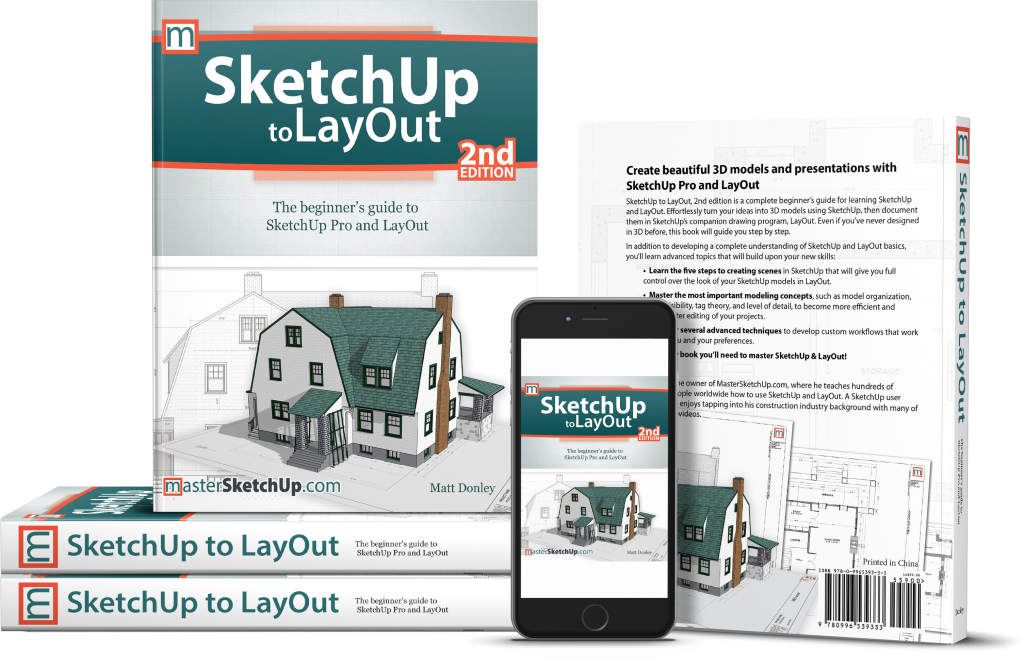
With this book, you can take any design imaginable and effortlessly visualize it in 3D using SketchUp, then present it in 2D using LayOut, even if you've never created a 3D model before.
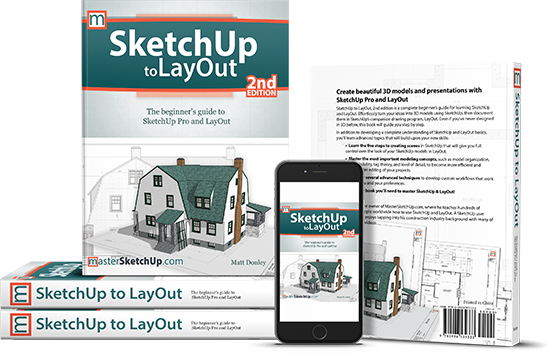
Buy SketchUp to LayOut
(500-page paperback) Shipped to you
Ebook available in PDF, EPUB, or MOBI format
CLEARANCE SALE!!!! 40% OFF LIST PRICE. LIMITED INVENTORY.
Coupon SAVE40 applied at checkout
The latest SketchUp update added new iconography, so all the screenshots in this book are relative to 2022 and older versions of SketchUp. But all the lessons and functionality are the same.

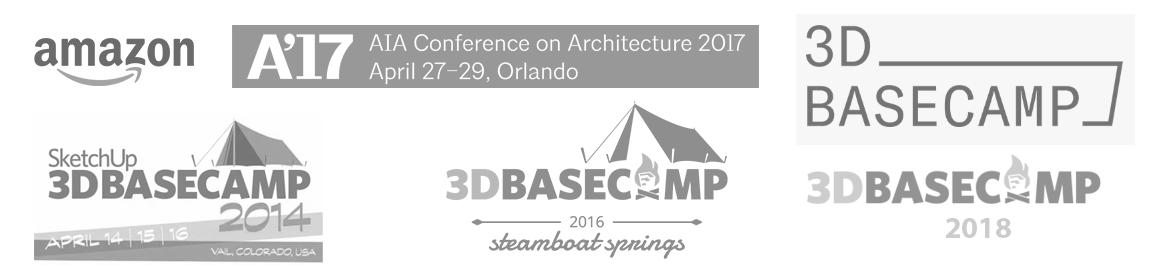
The only SketchUp and LayOut book you need
You want to use SketchUp and LayOut to create beautiful 3D models and plans.
It's easy enough at first. You think, "Yeah, I got this." Just create a rectangle and push/pull it, and boom, you've got a 3D model.
But then, you realize things are starting to stick to one another. When you try to move one thing, other parts of the model move too. Some of the faces are blue, and some are white, what's up with that?
That's ok, there's always YouTube. You search for a video to try and figure out your problem. You probably come across one of my videos. I run the MasterSketchUp YouTube channel, where I've got over 100,000 subscribers.
Success! You figure out the issue and move on with your project.
Only now, you're finding new problems.
You realize you haven't been using groups or components properly. Where is the layers panel? Oh, they're called tags now?
Maybe you explore the SketchUp forum or the help section to find your answers.
You need a better foundational knowledge of SketchUp and LayOut so you can model intuitively and effortlessly. Eliminate modeling roadblocks and get your projects done quickly. Take on more projects than you've ever thought possible and grow your business and make more money.
SketchUp to LayOut is the complete guide you've been looking for
When I published the first edition of SketchUp to LayOut, I packed in all the intermediate and advanced workflows for preparing a SketchUp model for LayOut. It was focused on designers who already knew the basics of modeling in SketchUp, but were struggling to bring their models into LayOut efficiently.
I had completely omitted the basic, foundational 3D modeling knowledge that is critical for beginners trying to learn SketchUp.
In this updated 2nd edition, I added everything you need to know to become an expert on 3D modeling with SketchUp, even if you know nothing about 3D modeling or SketchUp!
About the Author

Hey, I'm Matt Donley, from MasterSketchUp.com. I'm a SketchUp author, teacher, and YouTuber. Why should you read my book? What makes me qualified to teach SketchUp?
I've been teaching SketchUp to hundreds of thousands of people all around the world through my website, MasterSketchUp.com where I write tutorials that dive into aspects of SketchUp that you can't find anywhere else. You may have also come across one of my videos on YouTube, where I have over 100,000 subscribers and millions of views. I've also authored two other SketchUp books that have sold over 20,000 copies world-wide.
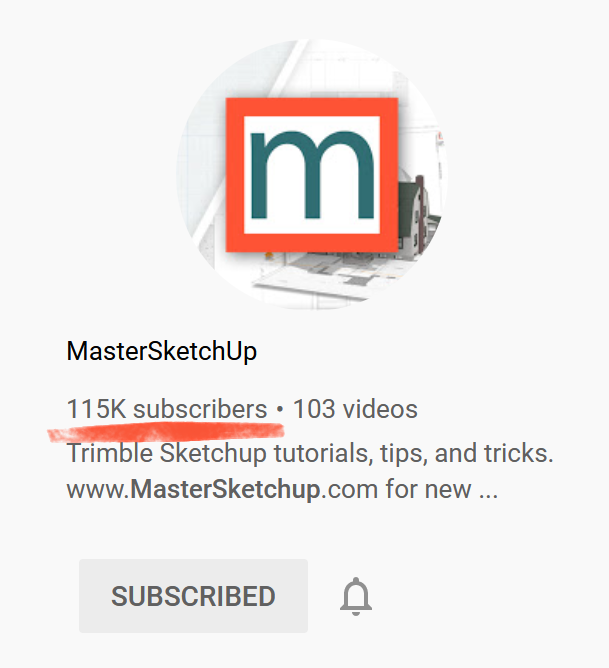

Because of the quality and popularity of my tutorials, I have been featured on many SketchUp sites, like Sketchucation, SketchUp Artists, and even the official SketchUp blog and podcast. I was even asked to teach the popular "Into to LayOut" seminar at several official SketchUp Basecamp conferences, which have reached capacity every time I've taught it. I've also taught SketchUp at the AIA conference and the Trimble Dimensions conference.
Testimonials
"Matt from MasterSketchUp is one of my go to guys for showing SketchUp workflows. I have always enjoyed the way that he relays information and have felt assured that what he is conveying is top quality. Really, it's all there in his name; Master SketchUp!"

"Working with Matt over the past few years gave me the opportunity to expand my knowledge of Sketchup and Layout in ways I did not expect. I always considered myself fairly confident in the use of these programs, but didn’t realize the refinement possible in my process until meeting Matt."

"Matt's thorough knowledge combined with his helpfully detailed visual explanations makes this the definitive reference book for people learning SketchUp & LayOut. It's my #1 book recommendation for my students."

"Matt Donley has always been one of the great SketchUp trainers - his material is both easy to understand for beginners and comprehensive enough that even experts will find themselves consistently learning something new."

"Matt's original book was insightful, detailed and helpful to SketchUp users of all skill levels. I thought it was one of the best SketchUp books out there. I was wrong, this second edition by Matt is. If you have used, are using, or are thinking about using SketchUp this is the book to get."

"Matt Donley has been an important influencer in the SketchUp, Layout and construction community. His ability to share knowledge, provide clear and concise tutorials and maintain a regular approach has benefited many 3D modelers in a wide variety of disciplines."

“When I need to investigate some aspect of SketchUp modeling I start at MasterSketchUp.com, because I know Matt Donley has poked and prodded SketchUp and LayOut from every angle. This book distills Matt’s research into highly graspable and efficient modeling processes that produce attractive, communicative documents. Matt’s already done the dirty work, so you can roll up your sleeves and be as productive as possible.”

(Amazon reviews of the first edition of SketchUp to LayOut)
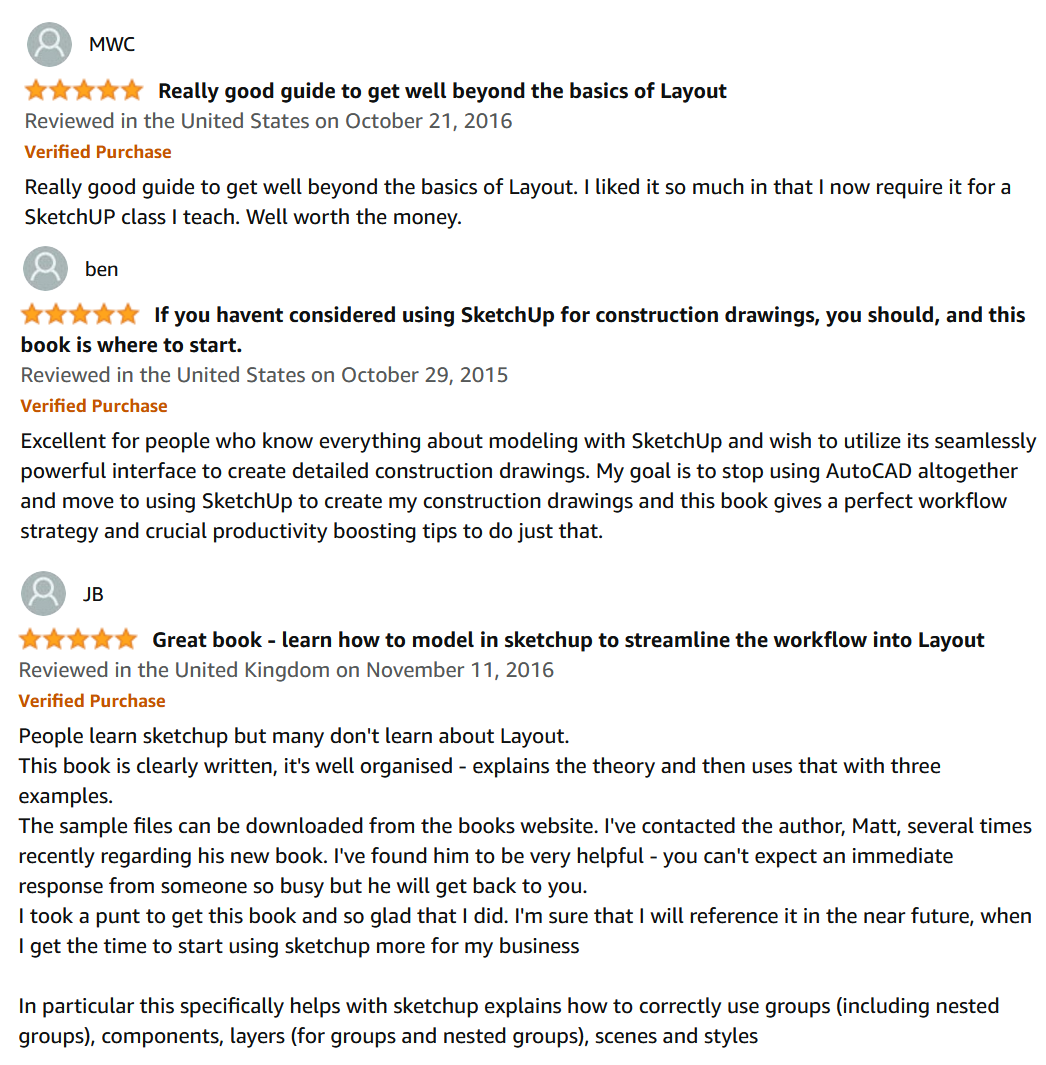
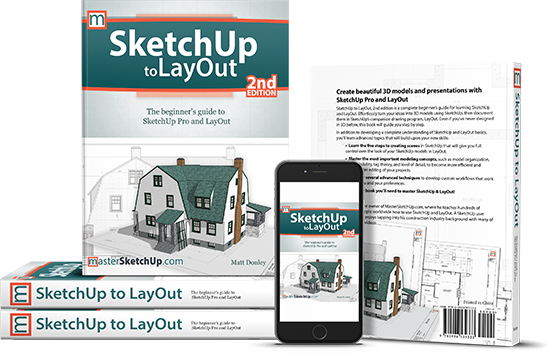
Buy SketchUp to LayOut
(500-page paperback) Shipped to you
Ebook available in PDF, EPUB, or MOBI format
CLEARANCE SALE!!!! 40% OFF LIST PRICE. LIMITED INVENTORY.
Coupon SAVE40 applied at checkout
The latest SketchUp update added new iconography, so all the screenshots in this book are relative to 2022 and older versions of SketchUp. But all the lessons and functionality are the same.
What's in the book?
SketchUp to LayOut, 2nd edition is a complete guide to both SketchUp and LayOut. It provides a foundational understanding for beginners so you can create any 3D model you can imagine. Then, it goes beyond the basics, showing you advanced techniques and workflows so you can create 2D drawings of your 3D models using LayOut.
Complete 3D modeling fundamentals
Over 150 pages of brand new beginner knowledge added to the 2nd edition. The rest of the book has been completely updated with all the latest SketchUp features and techniques.
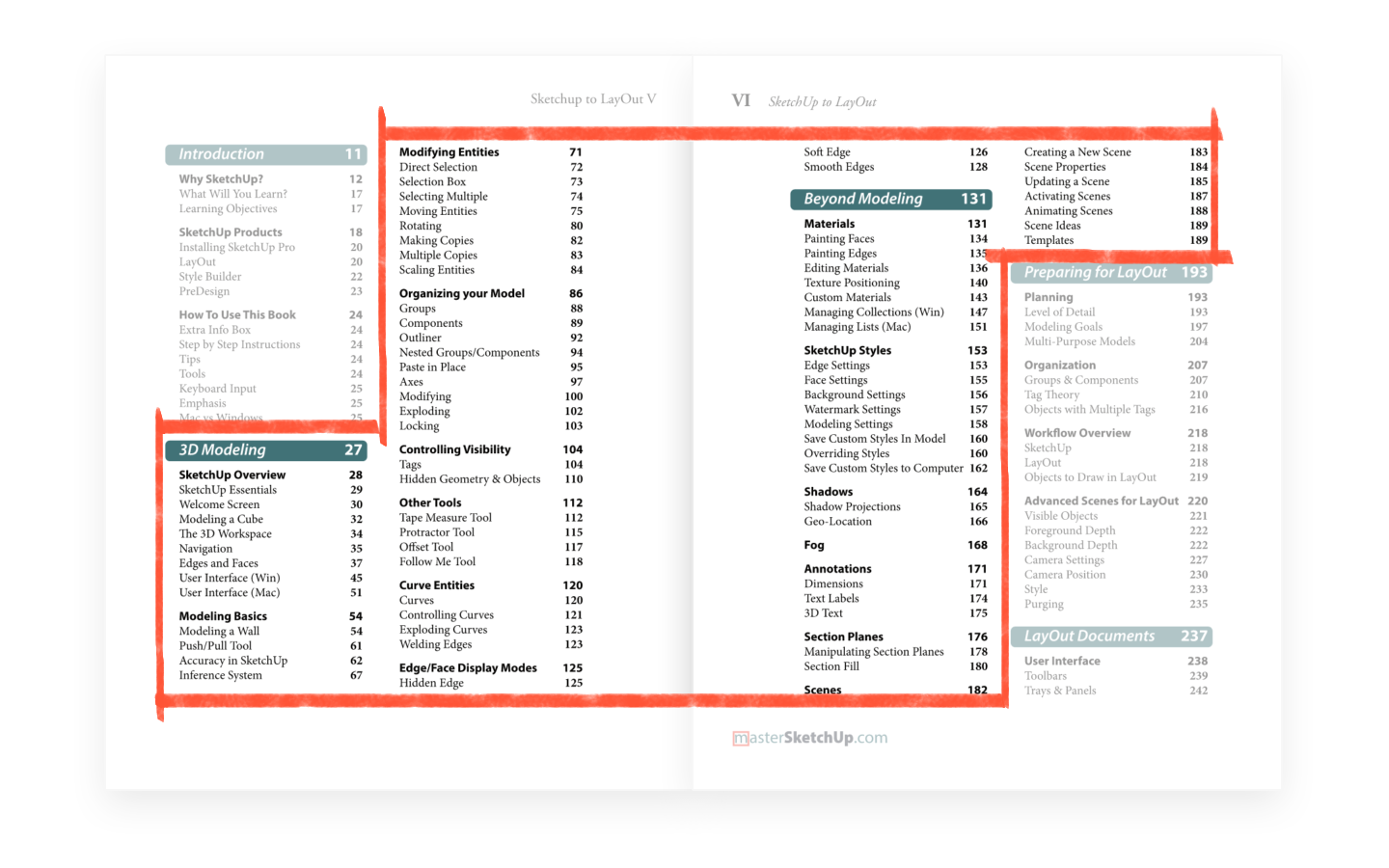
Step-by-step examples
Follow clear, step-by-step instructions when learning new tools, techniques, or workflows. All instructions are clearly numbered, with highlighted tools, tool icons, and keyboard shortcuts, so you know exactly which tool to use and how to activate it.
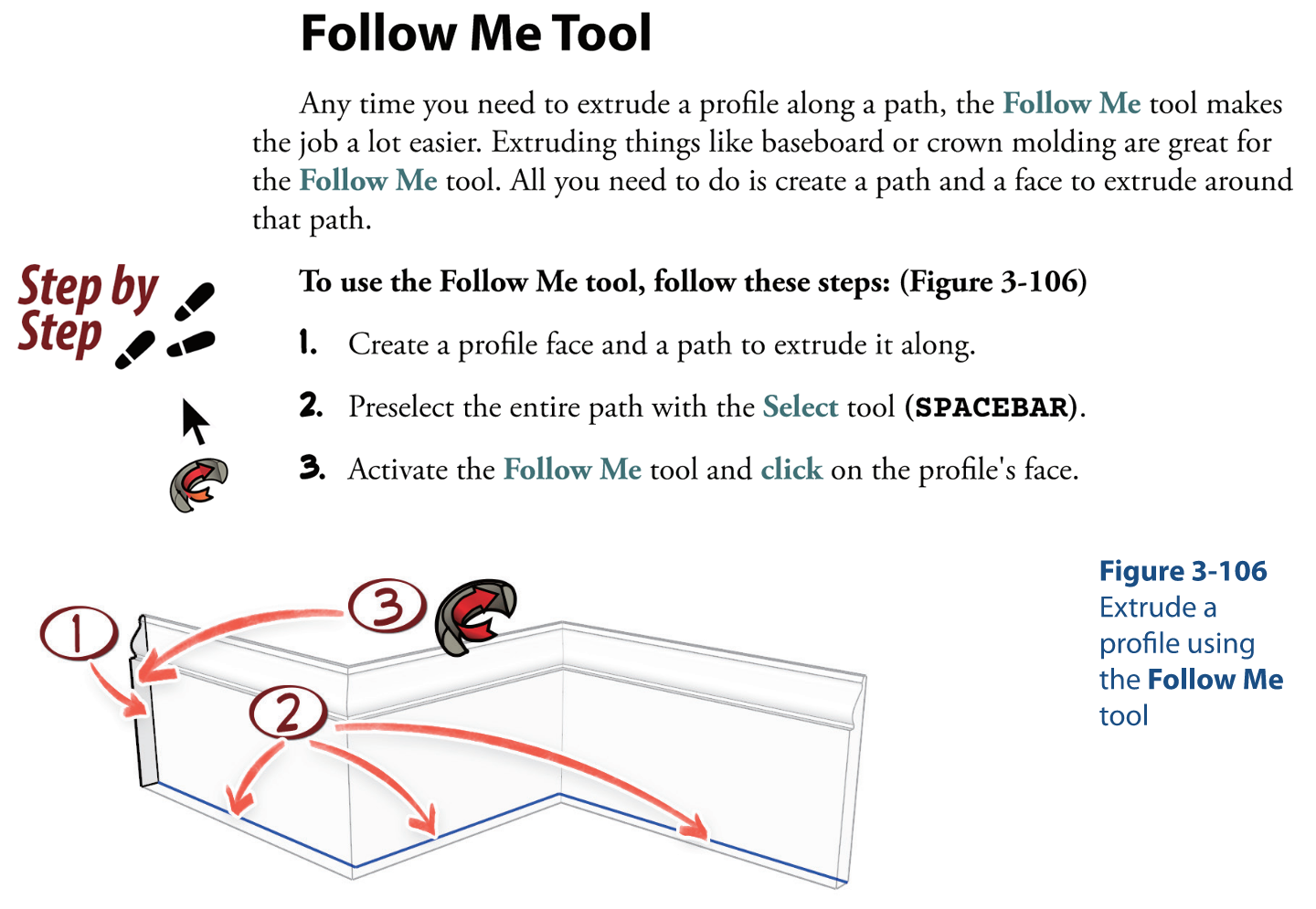
Over 800 illustrated screenshots
Beautifully annotated screenshots and illustrations. All screenshots are brand new for the 2nd edition, captured in 4k, and showing the latest UI for Mac and PC
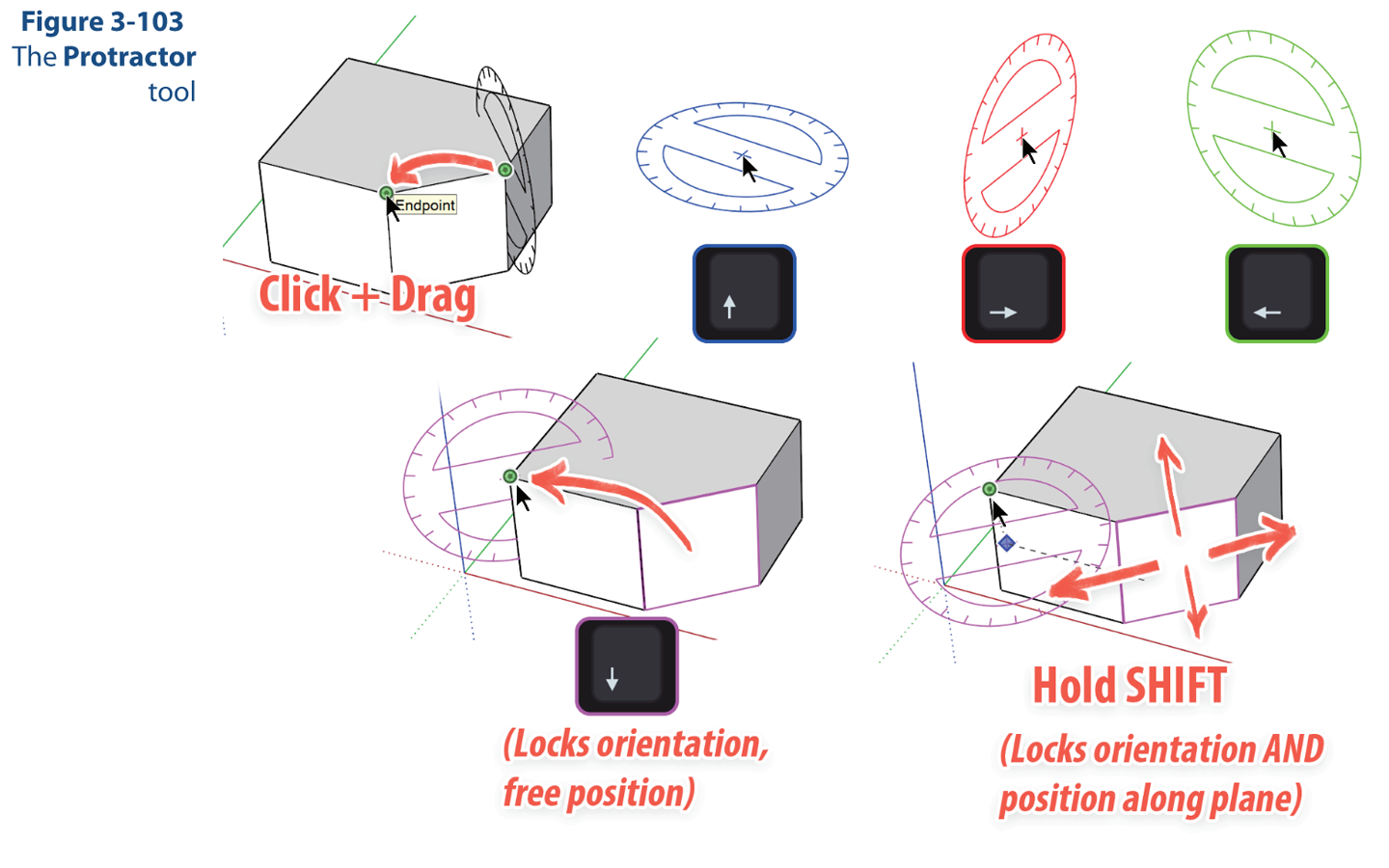
Preparing for LayOut
Learn the 5-step workflow you can apply to any project to gain full control over the look of your models in LayOut.
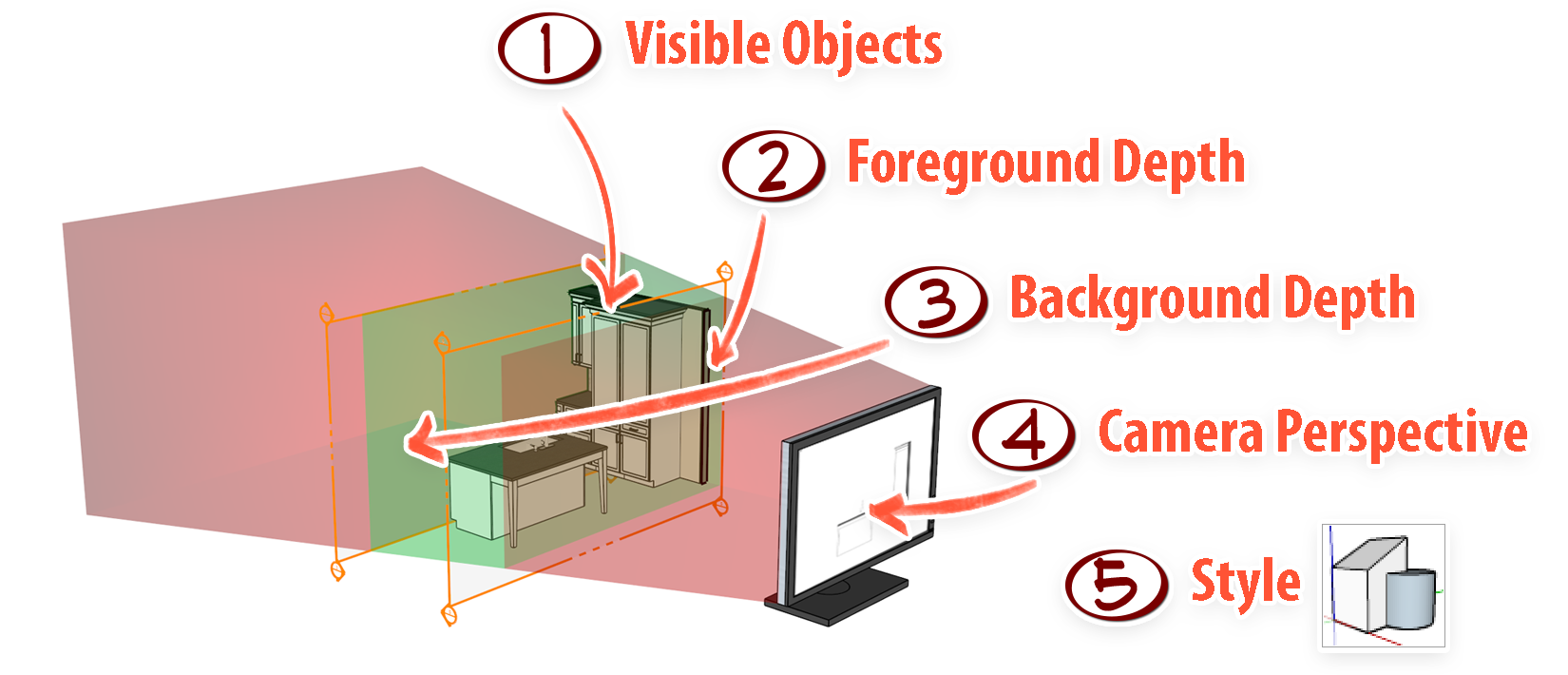
LayOut Documents
Become an expert at creating and annotating documents in LayOut, while retaining a dynamic link to your SketchUp models so your plans always stay up to date.

Advanced Techniques
Learn advanced techniques for preparing your model for LayOut, creating sections, creating terrain with the sandbox tools, intersecting faces, BIM modeling, and more.
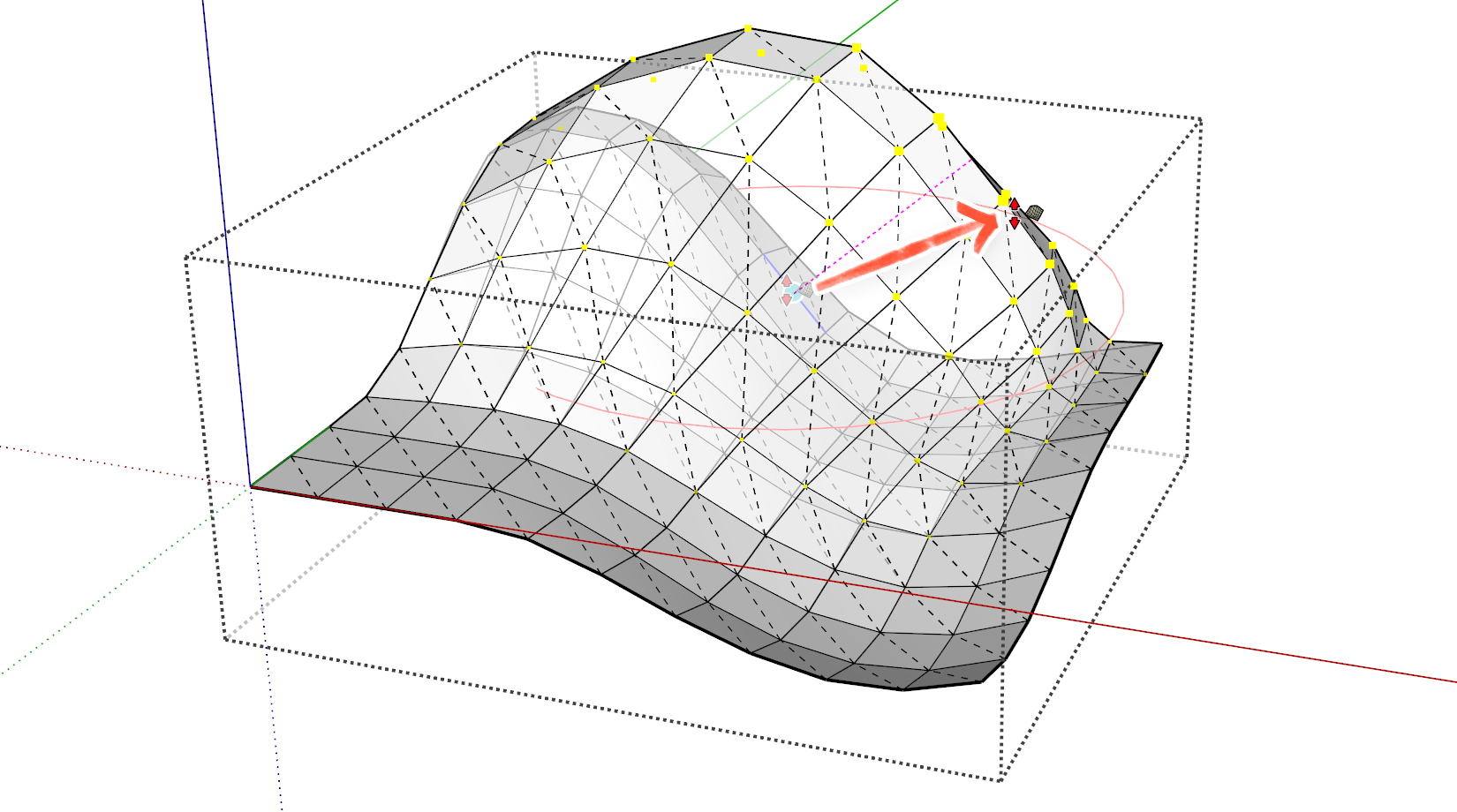
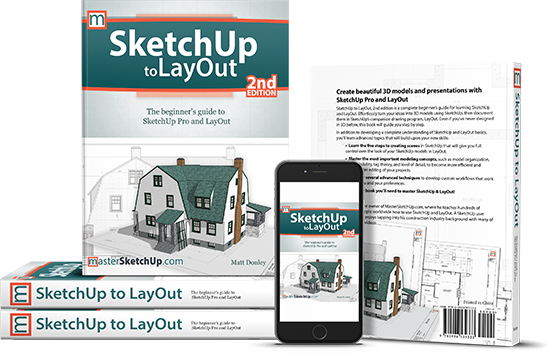
Buy SketchUp to LayOut
(500-page paperback) Shipped to you
Ebook available in PDF, EPUB, or MOBI format
CLEARANCE SALE!!!! 40% OFF LIST PRICE. LIMITED INVENTORY.
Coupon SAVE40 applied at checkout
The latest SketchUp update added new iconography, so all the screenshots in this book are relative to 2022 and older versions of SketchUp. But all the lessons and functionality are the same.