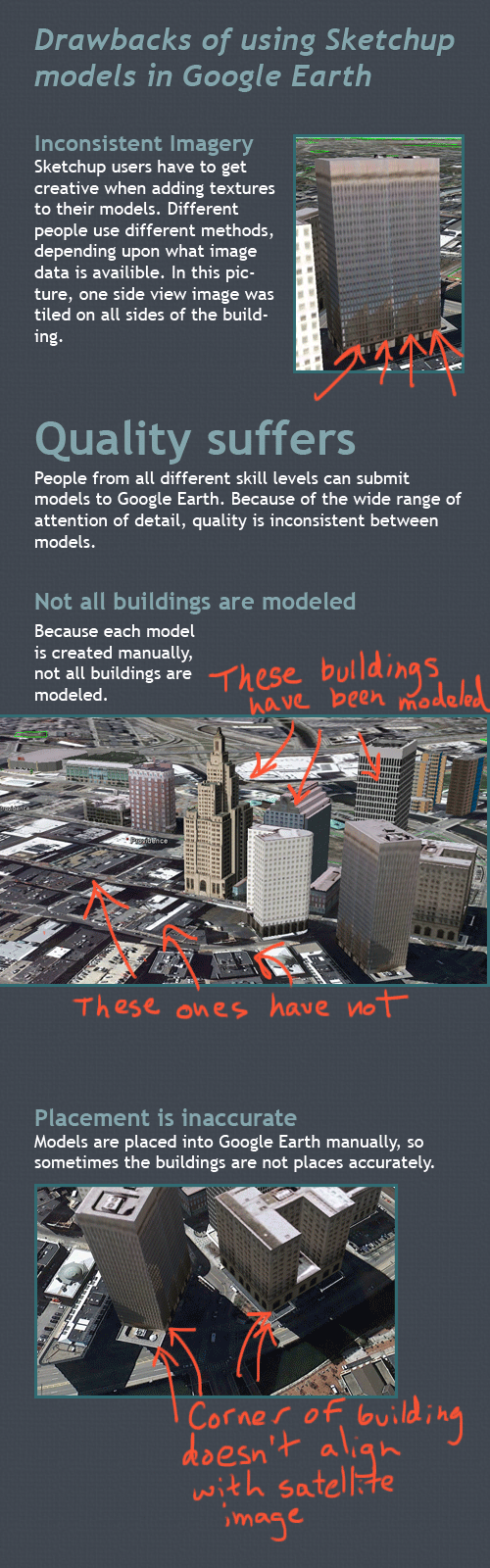Sketchup has always been known as an easy to use 3D modeling tool. With its intuitive interface, it has claimed the motto “3D modeling for everyone.” With the recent acquisition of Sketchup by Trimble, Sketchup is no longer under the Google umbrella. Many people have wondered why Google sold it. But to answer that question, you must first understand why Google bought it in the first place.
Google’s quest to model the world
Google has an ongoing, ambitious goal of mapping the world. This vision is delivered via Google Maps, and Google Earth. The two programs share many similarities in the way they show maps and satellite imagery. While I don’t want to go into great detail about the features and differences between the two programs, the main distinction is that Google Maps is a web based application, and Google Earth is a program that gets installed on your computer.
In 2004, Google announced that it had acquired Keyhole Corp, a digital mapping company. The technology from Keyhole is what became the beginning of Google Earth and Google Maps.
Google Earth started out as a 3D model of the globe, with 2D satellite imagery pasted continuously on the surface. Even though there was some terrain data integrated into the 3D part of Google Earth, the images were still pasted flat to the surface. Therefore, if you were to fly over a city, all the tall buildings and land features would appear flat on the ground.
3D buildings in Google Earth

Google Earth buildings in 2005
Google realized they would need to do something else in order to take their 3D model of the world to the next level. At the time, the only way to create a realistic model of a building was to manually create each one. It would cost way too much to hire people to create all these models, so instead Google looked to the community to create the models for them.
Enter Sketchup.
Sketchup modeling for Google Earth

Sketchup buildings in Google Earth
By providing Sketchup to the world for free, Google had introduced the world of 3D modeling to millions. People were using Sketchup to model all sorts of things, including buildings and landmarks to be integrated into Google Earth.
Over the years, more and more cities were being modeled all over the world by people like you. But there were some drawbacks to this method of using Sketchup models in Google Earth.
Why Sketchup is not the perfect solution for modeling Google Earth
There are numerous drawbacks to crowd sourcing the modeling work for Google Earth. Most of the problems are a result of having many different people create models, as each person may have different methods for modeling. They also have different perspectives on quality, causing inconsistencies between models.
- Inconsistent image data would be used to texture the buildings. Whether it was aerial images, user images, or sometimes it would be an artificial texture, many models would look different from each other depending upon the image source.
- The quality of each model differs, as a result of having many different people create the models.
- Not all buildings are modeled. Each building is manually modeled. If someone hasn’t created it, it won’t be in Google Earth.
- Placement of buildings is not always accurate.
Google has recently announced a new technology that automates the process of creating 3D models in Google Earth.
Automated 3D Models with Stereo Photogrammetry
Stereo Photogrammetry at it’s core, is calculating the geometric properties of an object by comparing multiple photographs taken at different perspectives, and producing a 3D model of the object as a result. The technology is not new, although it has become more accurate over the years. Sketchup plugins such as PixDim and PhotoSketch use similar technology to create 3D models from images.
To create 3D models for Google Earth, an aircraft will take multiple parallel passes over an area and capture high resolution images of the same area from multiple perspectives.
(Curious, I wonder if they are using the Gatewing UAV, owned by Trimble???)
Using that image data, a complete 3D model is created of the area. Not only are the buildings modeled, but all the trees and other smaller landmarks as well. The result is a realistic 3D model, complete with accurate photographic textures. The videos below show the stunning results of this technology.
Sketchup was replaced
As you can see, Sketchup became obsolete for Google. They have developed a technology that can create 3D models almost automatically. The drawbacks of using manually created models have been eliminated.
- Image data is consistent. Each pixel color is created by analyzing all photos of an area and selecting an average color for that pixel location. This makes the entire map consistent in its coloring.
- The quality is amazing. The result is a life like view of the earth, as if you were flying over looking out the window of an airplane.
- Using Stereo Photogrammetry, potentially all buildings and landmarks can be modeled in Google Earth.
- Placement of each object is highly accurate when compared to the manual placement of models from Sketchup.
Currently, the new 3D models in Google Earth are only available on the mobile platform. It is available in limited cities at this time, so Google is still accepting Sketchup models to be integrated into Google Earth for the locations that have yet to be modeled. Wherever the new automated 3D models are being created, all existing Sketchup models will no longer be visible from Google Earth. They will, however, still show up in the 3D warehouse.
So if you’re like myself, and haven’t done too much geo-modeling, it doesn’t look like now is the time to start. I was thinking of participating in the “model your town” competition next year, but I wonder if they will even have it now that they have this new technology.
What do you think of this 3D modeling method for Google Earth? Leave a comment below!